
Get started
Welcome to the official documentation for WebApp Builder
The all-in-one platform to build, customize, and scale powerful web systems without reinventing the wheel. Whether you’re a business owner setting up your first website, an agency managing multiple clients, or a developer extending functionality with code, this guide is your entry point.
Our platform is designed with three key principles in mind:
Flexibility: build any type of system (e-commerce, insurance, finance, gym, education, and beyond).
Extensibility: add modules, routes, hooks, and marketplace add-ons.
Developer-first: full CLI tooling, theming with Liquid, and an open ecosystem for custom templates.
Quick Start
Get your system running in minutes with ready templates and modules.
Getting Started
Learn how to register, log in, and launch your first system quickly.
Choosing a Template
Explore predefined industry templates to kickstart with core modules.
Basic Modules
Understand default features like clients, products, and reminders.
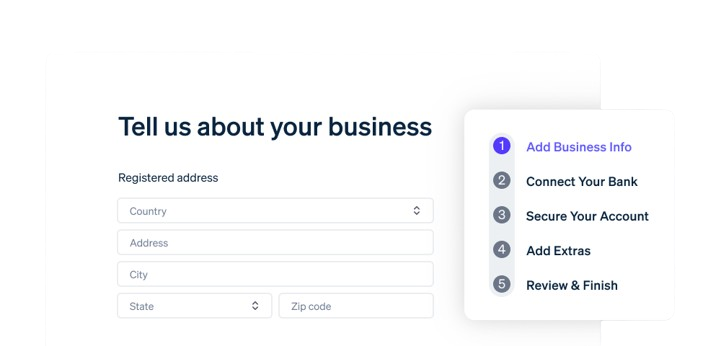
Core Concepts
Understand the core building blocks powering every generated system.
-
Modules
Add, remove, and customize features to shape your system’s workflow.
-
Routes
Define how requests are handled and map to system actions or views.
-
Actions & Hooks
Extend or override logic using hooks without changing system core.
-
Policies & Permissions
Configure access rules and roles to secure sensitive functionality.
Frontend & Theming
Design dynamic frontends using Liquid templates and theme tooling.
Add-Ons & Integrations
Expand your system with plug-and-play features and service connectors.
Developer Zone
Tools, APIs, and guides to build, extend, and share with the community.
-
Developer Accounts
Register as a developer to build, test, and sell templates in market.
-
CLI Tools
Use developer CLI for theme creation, system control, and workflows.
-
Building Templates
Create reusable templates and publish them for marketplace users.
-
API Reference
Full details of REST endpoints, authentication, and usage examples.
More resources
-
YouTube resources
Watch tutorials, discover new features, and hear customer stories.
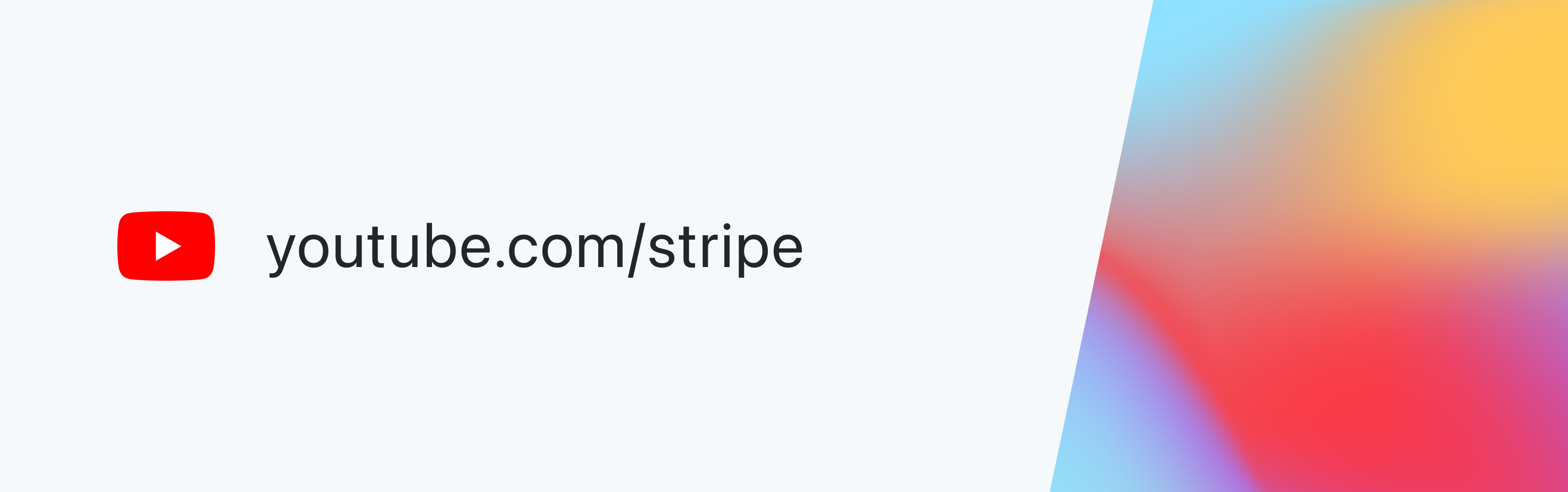
-
Resources
Helpful references to guide setup, troubleshooting, and updates.
FAQCommon questions and answers to help you get unstuck quickly.
Release NotesFollow the latest changes, improvements, and new feature releases.
Need Help?
Direct channels for support and peer collaboration.
Support CenterContact the support team for personalized troubleshooting help.
Community ForumConnect, share, and collaborate with other system developers.


